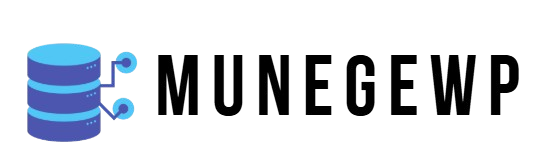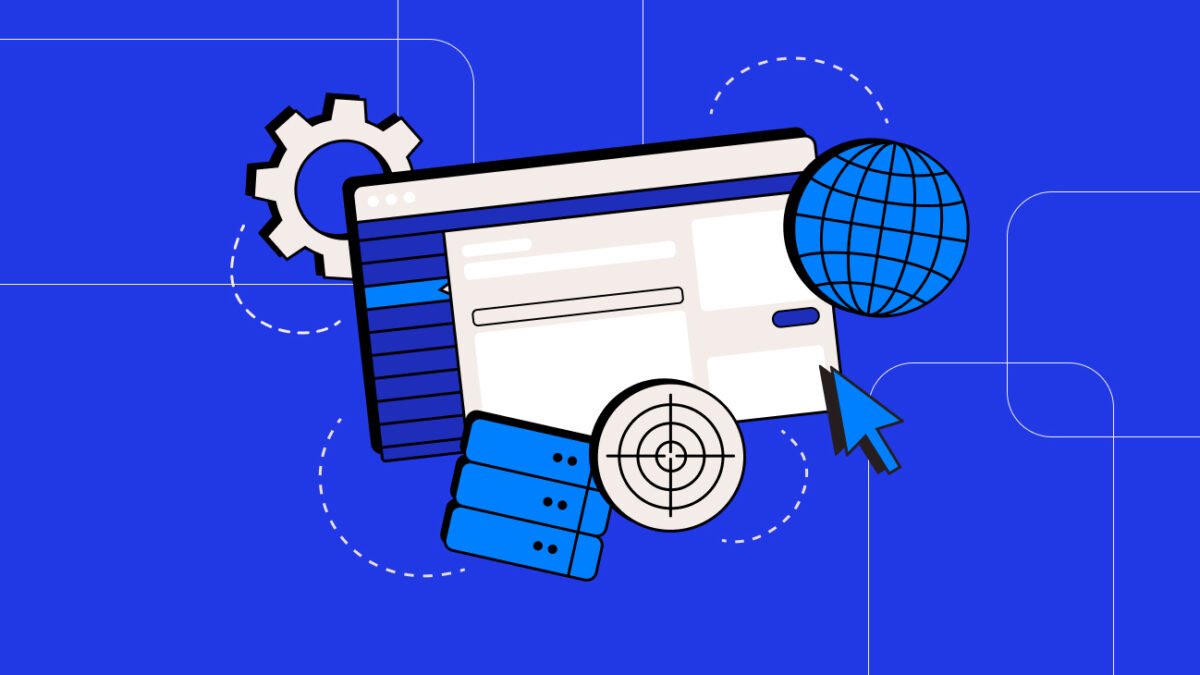One of the most helpful features that contemporary hosting companies provide to website owners is the automatic installation of content management systems. Installing content management systems used to require a number of technical steps, including unpacking archives, configuring databases, and manually writing configuration files. However, these days, the process only takes a few minutes, and even people without any prior web development experience can complete it.
A unique control panel that displays a list of available CMS, ranging from basic blogs to intricate web stores or portals, is the key to automatic installation. You just need to click a few buttons after selecting the system of your choice: choose the installation directory, enter the site name, input the administrator’s email, and, if required, create a login and password. All of this information can occasionally be produced automatically, and certain fields are even automatically filled up.
The software then handles all the regular tasks, such as building a database, downloading and unpacking files, configuring access privileges, and connecting everything required for the chosen CMS to function properly. Without needless delays or concerns, the owner may just visit their website and begin setting the content or design.
This method’s primary benefit is that it reduces the human element and potential mistakes; automatic installation takes care of technical documentation, freeing you up to concentrate on the idea you’re putting into practice right away. It is frequently possible to update systems or other components with just one or two clicks. This greatly expedites the start of a new project and makes it possible for complete novices who were terrified to make a mistake yesterday. Therefore, regardless of experience, automatic CMS installation is about comfort, productivity, and self-confidence.